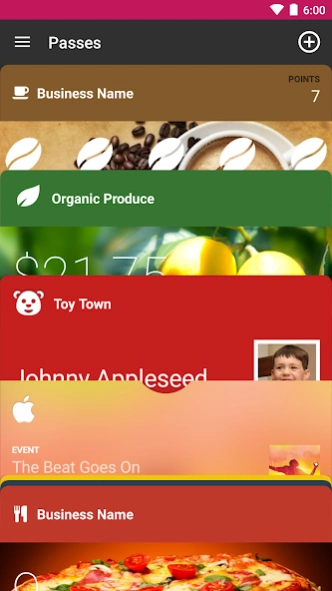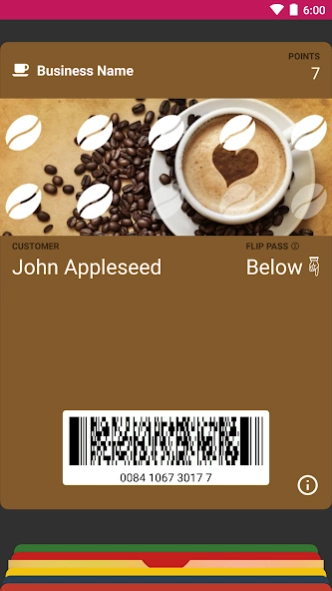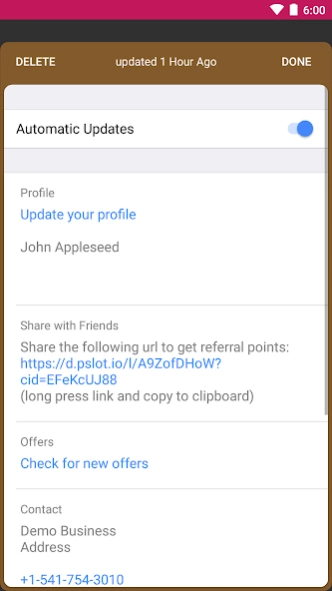WalletPasses | Passbook Wallet 1.3.2
Free Version
Publisher Description
WalletPasses | Passbook Wallet - WalletPasses allows you to use your Apple® Wallet / Passbook® Passes on Android™
With WalletPasses, you can use passes on your Android phone to check in for flights, get and redeem rewards, get in to movies, or redeem coupons. Passes can include useful information like the balance on your coffee card, your coupon’s expiration date, your seat number for a concert, and more.
WalletPasses Saves Your Battery
The app only consumes battery when you use it, no power consuming operations are performed in background.
WalletPasses Respects your Privacy
The app requires only minimal permissions to work and you keep full control of the data shared with pass issuers.
WalletPasses is fully Passbook compatible
The app supports all great features of Wallet / Passbook passes:
* Automatic Pass Updates & Change Notifications
* Relevance based Display of Passes (Time, Location, iBeacon)
* Embedded Scanner
WalletPasses is backed by the Wallet Passes Alliance, a consortium of firms that develop and promote an open platform for the mobile wallet
About WalletPasses | Passbook Wallet
WalletPasses | Passbook Wallet is a free app for Android published in the Recreation list of apps, part of Home & Hobby.
The company that develops WalletPasses | Passbook Wallet is Wallet Passes Alliance. The latest version released by its developer is 1.3.2.
To install WalletPasses | Passbook Wallet on your Android device, just click the green Continue To App button above to start the installation process. The app is listed on our website since 2024-02-26 and was downloaded 5 times. We have already checked if the download link is safe, however for your own protection we recommend that you scan the downloaded app with your antivirus. Your antivirus may detect the WalletPasses | Passbook Wallet as malware as malware if the download link to io.walletpasses.android is broken.
How to install WalletPasses | Passbook Wallet on your Android device:
- Click on the Continue To App button on our website. This will redirect you to Google Play.
- Once the WalletPasses | Passbook Wallet is shown in the Google Play listing of your Android device, you can start its download and installation. Tap on the Install button located below the search bar and to the right of the app icon.
- A pop-up window with the permissions required by WalletPasses | Passbook Wallet will be shown. Click on Accept to continue the process.
- WalletPasses | Passbook Wallet will be downloaded onto your device, displaying a progress. Once the download completes, the installation will start and you'll get a notification after the installation is finished.